Some may not be aware of the great resource iTunes U can be. In iTunes, under the subheading 'iTunes U', you may and are able to download university style video/audio lectures, free of charge.
Here's what you do:
1. Download iTunes.
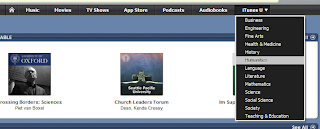
2. After download and installation go to iTunes U and go down to Humanities.
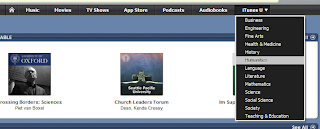
3. After clicking Humanities, go to the left hand column under Categories and click on religion.
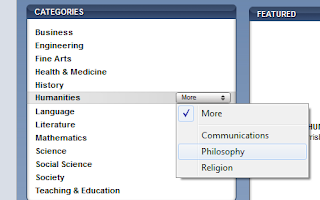
4. Then after clicking religion, you should have the ability to download any video/audio lecture from respected Theological Seminaries and Universities around the world. This is, of course, useful to all who wish to see how the academic world views Biblical and Theological issues.
As a note of 'caution', downloading videos can take a fairly long time as oppose to audio, which, can still take quite a while, but is still considerably faster than downloading videos.
No comments:
Post a Comment